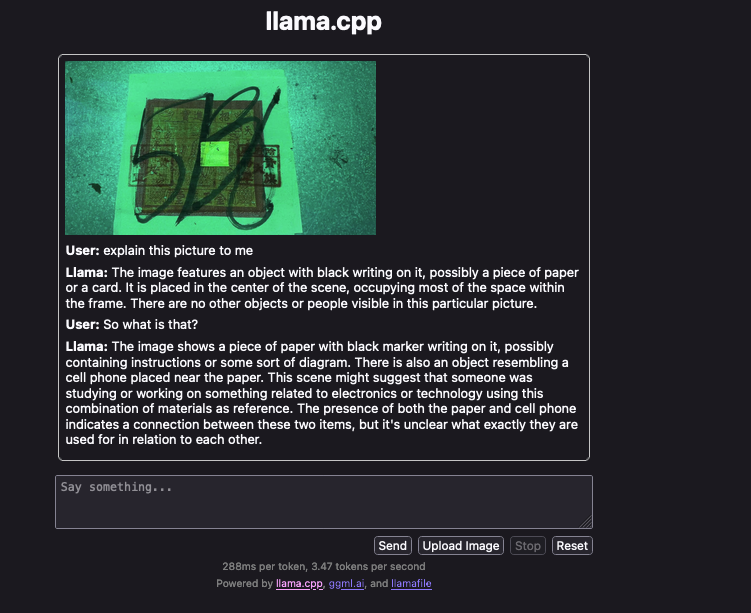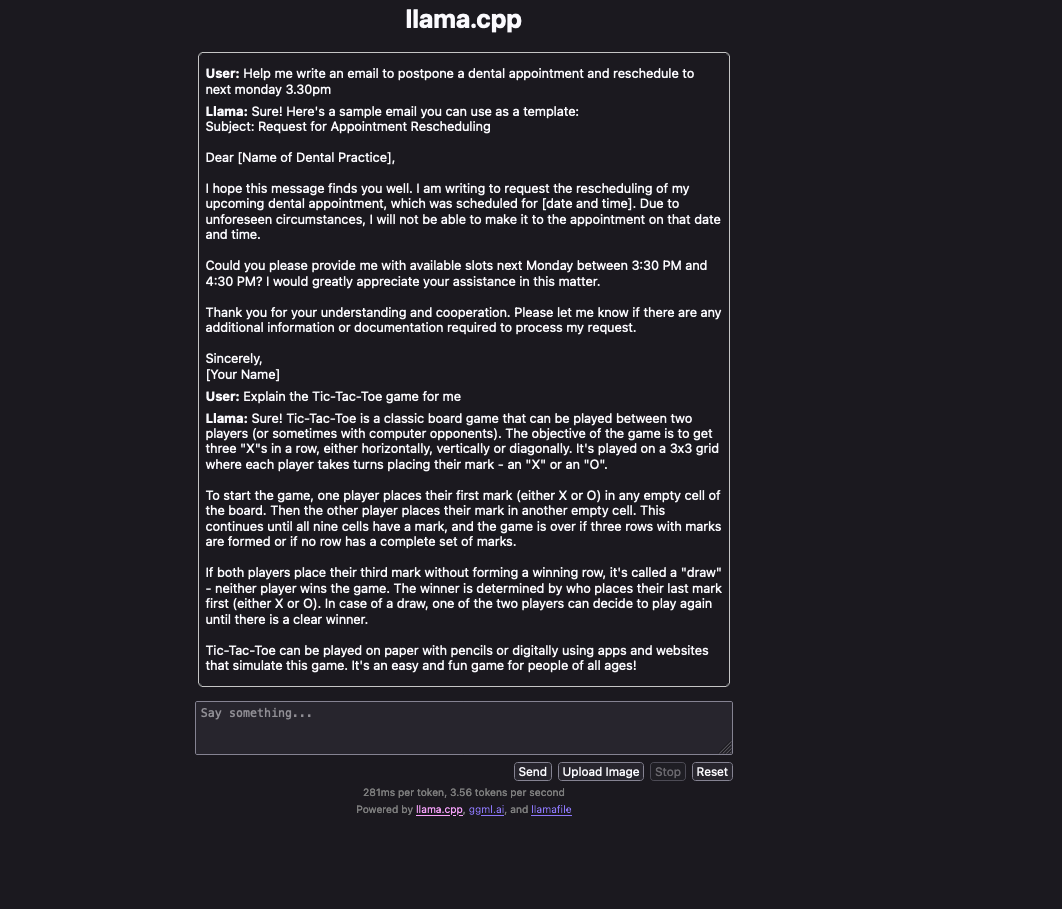Ever wanted to run a big language model like ChatGPT on your computer? Thanks to Mozilla and Justine Tunney, now you can with something called “llamafile”.
llamafile is a multi-gigabyte file containing the model weights and code for an LLM, and in some cases, includes a full local server with a web UI. The executable is made using Cosmopolitan Libc, enabling it to work across various operating systems and architectures.
To use llamafile with the LLaVA 1.5 model, one can download a specific file from Justine Tunney’s repository, make the binary executable, and run it to start a web server for interaction.
How to Use Llamafile
$ curl -LO https://huggingface.co/jartine/llava-v1.5-7B-GGUF/resolve/main/llamafile-server-0.1-llava-v1.5-7b-q4
$ chmod 755 llamafile-server-0.1-llava-v1.5-7b-q4
$ ./llamafile-server-0.1-llava-v1.5-7b-q4
Finally, navigate to http://127.0.0.1:8080/ in your browser to start interacting with the model.
It’s that simple! You don’t even need the internet. Special thanks to Simon Willison for this easy guide.
Screenshots
Related: